Igor's Tech, Tricks, and Tools
A collection of tips, tricks and pointers of the various tools i use
- Major Research and Project List
- Modern Unix
- Build your own X
- Markdown
- VIM
- C Sharp
- Java
- Python
- Typescript
- Apple
- Home Automation
- Text manipulation tools
- Cool shell tools
- Process Monitoring
- Natural Language Processing
- Azure One Liners
- git
- GitHub
- SSH
- TMUX
- Random 1-liners
- App Launchers
- Chrome extensions
- Web tools (http)
- Video Manipulation Tools
- Linters and formatters
- Switching between Unix and DOS file ending
- Spelling
- Web scripting
- Document conversion - Pandoc
- Programming Helpers
- Excalidraw
- PlantUML alternatives
- D2
- PlantUML
- Windows Managers
- ClI Fun
- CLI Screen Recoding
- Docker
- Terminal Info
- OBS
- OSX
- Obsidian
- Other Resources
Major Research and Project List
My various projects and research
Modern Unix
Over time, I collected many of the tools below, but now this github project collects them all:
Build your own X
What I can create, I can not understand
A very cool index of tutorial to build your own everything
Markdown
- Typora
- Visual Studio Code
- Macdown
VIM
- Denite
- Fugitive
- Support italics in vim in Tmux
C Sharp
Java
- Lambok
Python
Web:
- Httpie: wget replacement
- Beautiful Soup - JQuery like parsing
- Pylinkvalidator - Crawl a web site for errors (great for web testing)
- Hug: Python API generator
- Pendulum: The best datetime library (better then arrow).
- Requests Http requests for humans
- Requests-HTML Web Parsing for humans
- Scapy Web crawling for humans.
Language and Syntax:
- attribs - Clean classes with less boiler plate
Tools:
- PipEnv - Finally sane dependency management for python!
- Datalore - Jetbrains’s version of Jupyter
CLI:
- typer - Very nice command line too based on type arguments
- rich - Nice TUI output
Debugging:
- Ice Cream Simpler printf debugging.
- pudb - Python Debugger
- bpython - Python Interpreter (nice GUI, but no VI)
- loguru - Output pretty exception messages with a single type annotation
Examples:
- Parsing a web page, with nice debugging and cli tooling (Eulogy Parser)
Profiling:
- Tuna - Profile viewer https://github.com/nschloe/tuna
- importime python -X importtime yourfile.py 2> import.log
- Profiling code python -mcProfile -o program.prof yourfile.py
Typescript
- Quick Type Create classes from JSON
Apple
- Copy files without iTunes - CopyTrans Manager
- Tips and tricks for iOS
- How to be an iPad nomad
Home Automation
- Bridge from HomeKit to Wink - Homebridge-wink3
Text manipulation tools
- XPath and HtmlAgilityPack
- Regexp + VIM
- Beautiful soup
jq
jq is the JavaScript equivalent of regexp I’m very enamored with it!
By default it colorizes:
cat x.json | jq
It has funny escaping syntax - so I’ll list out some recipes. Notice the specific of dots open brackets and quote types. They matter. Select every object in the array and string interpolates out object elements of name defaultHostName and appServicePlanId
cat x.json | jq '.[] | "\(.defaultHostName) \(.appServicePlanId) "'
Read the Algolia key from my secretBox
cat ~/gits/igor2/secretBox.json | jq '.AlgoliaKey'
List AWS lightsail properties
saws> aws lightsail get-instances | jq '.instances[] | .name, .state.name, .publicIpAddress'
"Amazon_Linux-1GB-Oregon-1"
"running"
"54.190.183.299"
Pup - regexp For HTML
Combined with sed and xargs you can do some crazy stuff. In this below case I take a webpage that contains a single a element, find its href, replace a X Summary with Text Summary and download it. Woah!
curl $src | pup 'a attr{href}' | sed -e "s/ \w\+ Summary/ Text Summary/" | xargs -I {} wget '{}'
Cool shell tools
- Mosh - A better ssh (I no longer recommend)
- fzf - Fuzzy file finder (Try C-R and C-T)
- Rg - RipGrep (like ag)
- linuxbrew - Brew for Linux
- Ngrok - Pipe ports to the internet web site (great for local host development on iOS)
- Bat - cat but with paging/git integration.
- Pretty ping - Graphical Ping
- fd - Better find/recurse. (fd “regexp”)
- jless A less for json, vim like keybindgs
- csview A less for csv
Process Monitoring
- glances - Prettier Top
- iftop - Network based top based on network connection
- nethogs - Network based top based on process
- htop - Works everywhere
- gotop - More graphical
Natural Language Processing
- Rant - a cool c# human language generator
- Rhymebrain -
- Tranquil
- Sentiment Analysis
Azure One Liners
Deploy webapp via git checkin
https://docs.microsoft.com/en-us/azure/app-service/deploy-local-git
- Create the git credentials to deploy which gives a new git repository.
- Add a git remote
- Push to the git remote
git
npx add-gitignore - update gitignore files
Find when text is deleted:
# ignore the path if you don't know it.
git log -c -S'missingtext' /path/to/file
Colorized Diff - delta
NOTE: Before this I used Diff so fancy, but Delta looks better.
My original git tricks from 2014 :)
TUI Client - lazygit/tig
Alternate TUI to tig
The TUI clone of git gui - my day to day git interface.
Git Stats
Or my own favorite, file stat changes in a date range, which I coded up in zsh:
function gstatdaterange() {
# $1 - start
# $2 - end
# can be days ago
# glogdate '30 days ago' '1 day ago'
# or absolute dates
# glogdate '12/01/2020'
# output all git commits since until, pretty print to just have the commit
git_output=`git log --since "$1" --until "$2" --pretty="%H"`
# diff between first commit to last commit, and sort the output by size
#sort params -k=second column; -t=with delimiter as |; -n=sort as numeric -r sort as reversed
git diff --stat `echo $git_output | tail -n 1` `echo $git_output | head -n 1` | sort -k2 -t'|' -n -r
}
TUI merge - fac
TUI merge tool
Re-write history
Go back a few commits, and then make the new commits 1 by 1. Quite simple, just be careful about re-writing history someone else has also edited
git reset --soft HEAD~[n]
git commit
GitHub
- Serve HTML files directly from GitHub: https://rawgit.com/idvorkin/linqpadsnippets/master/js/DetectBackButton.html
- Keyboard shortcuts: https://help.github.com/articles/using-keyboard-shortcuts/
- Grip - Local renders of GHFM https://github.com/joeyespo/grip
- hub a better git client that understands everything comes from github
- Search all commits by author and day
- See diff (w/all changes) between dates
- A cool feature of hub is can open the file/line in github - Pretty helpful when you’re working in an editor and on a file/line
SSH
Exit the ssh session (very helpful when stuck in a nested tmux session.
<enter> ~ .
Get help on the in built console
<enter> ~ ?
List forwarded ports
<enter> ~ #
Connect on 8889 will get redirected to 8888 on the remote_host.
# Connections on 4444 will get redirected to 8888 on the remote_host.
ssh -N -L localhost:8888:localhost:4444 remote_user@remote_host
Use a tool to auto re-connect (MOSH should do this, but it’s been flaky for me of late)
autossh -M 0 server
For my memory here are the many ports I forward, which you can also configure in your ssh config
# jupyter
ssh -N -L localhost:8888:localhost:8888 lightsail
# jekyll
ssh -N -L localhost:4000:localhost:4000 lightsail
# jekyll live reload
ssh -N -L localhost:35729:localhost:35729 lightsail
# grip
ssh -N -L localhost:6419:localhost:6419 lightsail
TMUX
This is so hard for me to remember:
Install tmuxp to re-create sessions. Look at my config to see how to setup vi mode Look at tmux plugin manager
https://gist.github.com/MohamedAlaa/2961058
- C-A w - See all windows and sessions.
- C-A $ - rename session
- C-A , - rename windows
- C-A % - split left right
- C-A “ - split top bottom
- C-A q - show pane #
- C-A
navigate panes - C-A ? - list shortcuts (then search using / )
- C-A swap-window -t -1 – Move window to the left
- C-A swap-window -t 0 – Move window to the front
- C-A x - kill-pane
Tmux command line
Re-attach to current session
tmux attach
Force resize to current terminal size while reattaching
tmux attach -d
Random 1-liners
Clean up dead MOSH instances
kill $(ps --no-headers --sort=start_time -C mosh-server -o pid | head -n -1)
zsh path append
path+="/my/new/path"
App Launchers
- Alfred on OSX
- WoX on Windows + (switcheroo to switch windows) [win - app name]
Chrome extensions
- Hibernate unused tabs The great suspender
- Close unused tabs OneTab
- Vim based web Vimium
- Vim in any text box Wasavi
- Speed up YouTube playback via keyboard shortcut YouTube playback speed control
- Fail to load dinosaur - Not an extension but you can play a little game with the dinosaur by pressing
on the chrome dinosaur -
Custom searchh engines are cool. You can use them for search sites you frequently use. For example my github repo and my blog:
ghtd: https://github.com/search?l=&q=%s+user%3Aidvorkin&type=Code&s=indexed ig: https://www.idvork.in/index.html?q=%s
Web tools (http)
wuzz
TUI http debugger
httplab
A TUI http server - The oppositve of wuzz.
httpie
httpie is like wget and curl, but easier to use.
Here’s an example of sending content to a web hook which would send a message to chime. Notice -pHBhb prints request response, and Content is a JSON field.
http -pHBhb POST https://hooks.chime.aws/incomingwebhooks/botaddress -- Content=We love PMs
httpprompt
Graphical httpie with tab completion. It’s actually built on httpie
Link Checkers
You’d think there would be a slew of these, but all the ones I tried weren’t great (can’t limit recurse depth, don’t group errors, etc). I’m using bcl right now, but would love a good alternative.
Using BLC I crawl my website using (-r recurse ; -o group output; -e skip external):
blc https://idvork.in/d -roe
brow.sh - Text based web browser
This looks pretty cool. I had to run it in a container:
docker run --rm -it browsh/browsh
The keybindings are desktop-esk, which is too bad as they conflict with my terminal bindings. If you try it C-Q gets you out of it, can also run extensions, so I bet you could run vimium in there. Although, your’e going a little crazy at this point
w3m - Text based web browser
A text based browser better then lynx. But,
Video Manipulation Tools
Decent cross plat video editors.
- MoviePy - Python based video editor scripts
- OpenShot - Video editor with good splicing.
- Lossless cutting - A tool to make lossless cuts.
ffmpeg recipes:
Convert video formats
ffmpeg -i in.mov -qscale 0 -out.mp4
Trimming
https://superuser.com/questions/138331/using-ffmpeg-to-cut-up-video As other people mentioned, putting -ss before (much faster) or after (more accurate) the -i makes a big difference. The section “Fast And Accurate Seeking” on the ffmpeg seek page tells you how to get both, and I have used it, and it makes a big difference. Basically you put -ss before AND after the -i, just make sure to leave enough time before where you want to start cutting to have another key frame. Example: If you want to make a 1-minute clip, from 9min0sec to 10min 0sec in Video.mp4, you could do it both quickly and accurately using:
ffmpeg -ss 00:08:00 -i Video.mp4 -ss 00:01:00 -t 00:01:00 -c copy VideoClip.mp4
The first -ss seeks fast to (approximately) 8min0sec, and then the second -ss seeks accurately to 9min0sec, and the -t 00:01:00 takes out a 1min0sec clip. -c copy doesn’t re-transcode so faster, but has problems since needs key frames.
ffmpeg -ss 00:08:00 -i $infile -ss 00:01:00 -t 00:01:00 -c copy $outfile
Video To Gif on iOS
On github, it’s common to share an inline view of a repro. A great way to do that is to make a gif of the issue. To do that on iOS you need to do do a screen recording, and then save that to a gif. I used GifMaker, seems good enough.
Linters and formatters
You know what sucks more then coding standards? Arguing about coding standards. Nothing pains me like arguing about formatting (and other minutia).
As such I love having lint failures part of the build process, being auto-fixed, and failing checkin when ignored. Opinionated formatters are even better as you don’t need to spend time arguing about which standard to enforce. And yes, all standards suck, but arguing about standards sucks more.
Formatters I like:
And to ensure they are integrated into your work flow, enforce them with
lint-staged and husky. My using it is here
Switching between Unix and DOS file ending
(https://stackoverflow.com/questions/2466959/git-removing-carriage-returns-from-source-controlled-files) On windows, when you switch between windows and WSL, you can get your line endings messed up in git.
To have git honor settings in the existing files set:
In: ~.gitconfig set:
core.autocrlf=input
core.safecrlf=false
Sometimes your repository gets screwed up and needs to be fixed. In that case, erase all files, and re checkout.
#!/bin/sh
# remove local tree
git ls-files -z | xargs -0 rm
# checkout with proper crlf
git checkout .
Also, can set a single file in vim by settings set ff=unix
Spelling
Command line spelling. Ispell has nicer word highlighting, but aspell is supposed to have better spelling correction.
aspell ispell
(Bragging - I fixed aspell highlighting in WSL) https://github.com/GNUAspell/aspell/issues/590 https://github.com/Homebrew/homebrew-core/pull/48163
Web scripting
I like to watch YouTube (engineering documentaries) before bed, and need a sleep timer. JS will let you close a windows you opened, so this script opens a new window to watch YouTube in for an hour.
// Open in another window so I have perms to close it
var customWindow = window.open("https://youtube.com", "_blank", "");
// Close tab in 2 hours
setTimeout(() => customWindow.close(), 1000 * 60 * 120);
Document conversion - Pandoc
HTML to markdown pandoc x.html -t gfm-raw_html -f html > lawsofpower.md
Programming Helpers
howdoi
A quick tool to show you how to ‘spell’ your task in language of choice.
> howdoi do time to minutes in python
import datetime as DT
t1 = DT.datetime.strptime('00:05:36.0100000', '%H:%M:%S.%f0')
t2 = DT.datetime(1900,1,1)
print((t1-t2).total_seconds() / 60.0)
Excalidraw
A great way to draw in a collaborative form see file at (/images/build-workflow.excildraw)
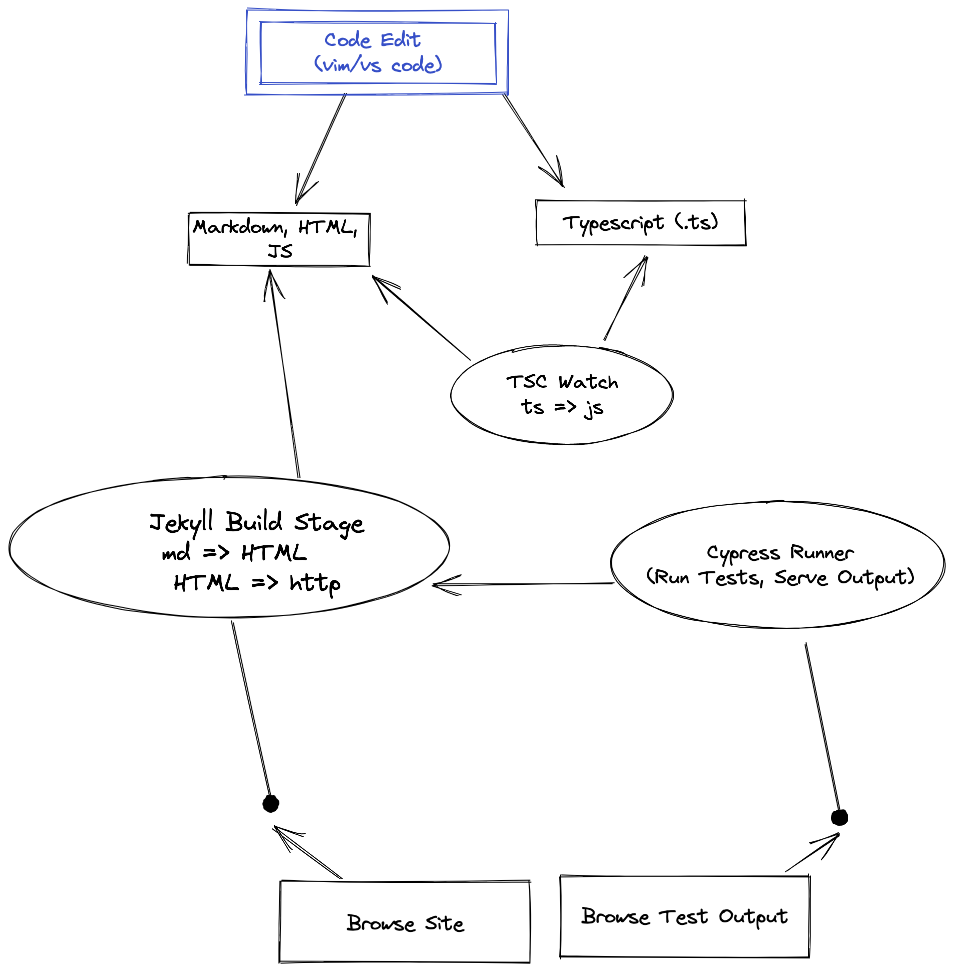
PlantUML alternatives
Huh, turns out there are lots (for UML and graphicing, etc). Read the list here, I haven’t played with them yet:
https://hackmd.io/features#UML-Diagrams
D2
Look like a fun alternative language: https://github.com/terrastruct/d2#install
PlantUML
PlantUML Tools
- PlantText Interactive editor with vi-keybindings, but needs a manual refresh
- LiveUML - Interactive editor with auto-refresh
- VS Code has a great plugin for PlantUML
- Vim has a PlantUML preview in ASCII
PlantUML in Markdown
You can’t directly render PlantUML in Markdown, but you can render images, and get PlantUML to load content from file. E.g:
https://www.plantuml.com/plantuml/proxy?idx=0&format=svg&src=**URL_with_uml_file**&cache_buster=**increment_to_avoid_caching**
Store your PlantUML file somewhere - e.g.
[https://raw.github.com/idvorkin/techdiary/master/sample_diagrams.puml](https://raw.githubusercontent.com/idvorkin/techdiary/master/sample_diagrams.puml)
Then render it like an image e.g.
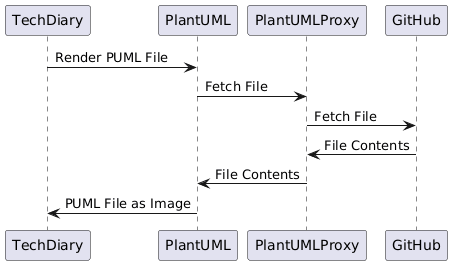
Inline plantuml via Gravizo
This seems the best approach, using gravizo with inline HTML like this:
<p><img src='https://g.gravizo.com/svg?
@startuml;
actor User;
participant "First Class" as A;
participant "Second Class" as B;
participant "Last Class" as C;
User -> A: DoWork;
activate A;
A -> B: Create Request;
activate B;
B -> C: DoWork;
activate C;
C --> B: WorkDone;
destroy C;
B --> A: Request Created;
deactivate B;
A --> User: Done;
deactivate A;
@enduml
'></p>
Quirks
- GitHub caches, so increment the c parameter
Windows Managers
Tools that let you re-tile
- OSX - Rectangle
- Windows - Windows Power Toys - FancyZones
ClI Fun
Here’s some silly, but fun stuff:
- asciiquarium - fishbowl in the terminal
- cmatrix - the matrix in the terminal
- phraze - Make cartoon characters say stuff (npx run phraze)
CLI Screen Recoding
OK, this is a 2 putter: First run asciinema, then svgterm
asciinema rec foo.cast
# records till you hit C-D (curious how that works)
cat foo.cast | svg-term --out foo.svg
# Copy out your svg file
If on iOS then you need to click to open the image in a new tag
(Note, to include an svg from raw.githubusercontent.com/blah.svg you’ll need to add blah.svg?sanatize=true)
Show pressed keys
Docker
sudo amazon-linux-extras install docker
Manage via LazyDocker
Terminal Info
Terminfo, ncurses, OSX, what a mess. You need to add your own terminfos see:
You also want to install the other terminals like xterm256 and tmux
OBS
Great tool for playing with videos, useful plugins
- iPhone Video Recorder (use a USB cable)
- Stream desk (makes scene control way easier)
- Source Record Plugin (though lots of complaints that it works poorly)
OSX
Obsidian
Other Resources
List of tools and programming tips List of List of Tools More lists
